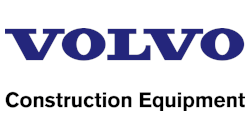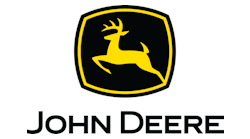Earthwork software-is it for you? What can it do for you, and what’s the best way to use it? Digitizer? Onscreen takeoffs? We asked the providers where they think the industry is going and how their products fit in.
“I think the most important question,” says Gregg LaPore, chief executive officer of Trakware Inc., providers of Earthworks and EarthworksPro, “is how earthwork software fits into everything else contractors are doing.
“Our target market is people who want to have straightforward, easy-to-use software. Half of our customers are general contractors, and the excavation companies we sell to tend to be the smaller ones where the owner-operator or the assistant to the owner may spend the winter estimating and do excavation the rest of the year. These people love our onscreen capability. They can just throw an onscreen takeoff onto their computer and take it out to the field, and while they’re waiting for something to be graded, they can do a takeoff in their car or at lunch.”
Jim Jimenez, sales manager for Roctek International Corp., which offers eWinEX Pro earthwork software, thinks dirt contractors are becoming increasingly aware of computer technology. “They tell us they’ve got to do it, especially in today’s economy. They’re putting out so many more bids to get one job, and the numbers have to be that much more accurate for them to bid and still be profitable.” Jiminez agrees with LaPore that onscreen takeoffs are the strongest trend he’s seeing in the industry. “As soon as a customer upgrades to the onscreen program, they stick with it because they can take it home or they can take it to the job site.”
Andrew Koehn, chief estimator at Versailles, MO-based Rohrer Excavation Inc., which does site grading, subdivisions, roads, and utilities, thinks accuracy is the biggest benefit from the Quest Earthwork software he uses from Maxwell Systems-“making sure you’re moving the right amount of dirt-or you’re bidding to move the right amount of dirt. Nobody in my position likes shooting from the hip.”
“There’s a lot of basic products that will do simple cut-and-fill,” says Steve Warfle, product manager and cofounder of Insite Software Inc. “People don’t stop to consider that most excavating projects are beyond simple cut-and-fill. The cut has to be broken down by strata-how much topsoil, loam, clay, rock, et cetera? Then how much asphalt, subbase, and topsoil re-spread?
“Typically, most applications in the CAD environment will not break jobs down to the level that an end user really needs to do a correct quantity. And the sad reality is that most engineering firms are ill equipped to do a proper earthwork calculation. This is what necessitates software like ours that’s simple enough for somebody who doesn’t have a CAD background to actually be able to generate good numbers and put a presentation together that can’t be challenged. Let’s say you have a hit ratio of 10 to one. The one you get has to pay for the time spent doing the other nine jobs you missed. Contractors are realizing that an electronic file gets them more productivity, and this makes for long-term savings.
“The other thing that’s included in our software, which separates our product from the rest of the field, is that Insite has excellent engineering type tools. For example, you can offset, you can slope to daylight, you can trim. You can basically take a really bad set of plans and use your earthwork expertise to complete them.
“Think about an industry that prepares an electronic file, either converts it to PDF or prints it out, and sends it to the end user, only to require them to trace it back into the computer to get it into a format that’s near what it was originally, but with a loss of accuracy along the way. Think how silly that is. In our software, you can actually import an original DWG file, the AutoCAD data file, and then say, “˜I want this layer that contains existing to be this layer that contains existing in Insite.’ The same thing with proposed grades and subgrade footprints like building pads. The advantage is you get exact registration, which is a tremendous timesaver.
“If you’re tracing a PDF, there’s no time saved over a paper plan. But what if you can do that with the DWG file? The other thing is if you have the CAD file and convert it to a takeoff, that file actually contains enough accuracy to become the basis of a model for machine control, which doesn’t happen with a paper plan or a PDF.”
According to Matt Gebarowski, president of DirtLogic LLC, building machine control models is in fact what some contractors are using their earthwork software for. “Although their original intent might have been to get quality takeoffs, they’re using it for their GPS units to set up their models to run in the field. Which means if they’re out in the field, and there’s a big pile of dirt, they can topo it and run a calc right there.”
Gebarowkski believe service operations like his are the wave of the future. “When I first started this company seven years ago, I probably had three competitors. Now I have 20, and they’re all over the country.” The key to providing good takeoffs, says Gebarowski, is no busts. “With our own Dirt Report software, even if somebody puts in bad information, our system, double-checks it all and comes up with warnings and errors that tells us when something is wrong or there’s a potential problem, like being off 1,000 cubic yards on a 2,000-yard job. “One of our customers spent $5,000 a year with us, for example, and decided to buy his own software and do it himself. He trained someone, lost him, and then ended up having to do a takeoff by hand. He missed a contour, which turned out to be a $25,000 mistake and all the profit he had in the job.”
To ease the strain on contractors bidding jobs in a tight market, DirtLogic has established the Dirt Store. Different from plan rooms, the Dirt Store combs through posted constructed jobs, selecting those that would be most beneficial to excavation contractors, posts them at TheDirtStore.com and includes the earthwork takeoff. “If five contractors buy our takeoff, they’ve all got the same quantities and they can trust they’re right. We’ve found that if a dirt contractor sends in a low bid, the first question the general contractor will ask is if they used us for quantities. If not, they’ll call us and check.”
“It still amazes me,” says Mike Gillum, director of development and estimating for Maxwell Systems, “that probably half the contractors out there are still using a pencil and paper or a calculator, maybe a spreadsheet-and they’re successful. On the other hand, we’ve been noticing, first of all, that a lot of contractors are seeing their children, who are in tune with technology, taking over the family business, and second, older contractors really start to think about making that jump once they see they can actually use the software and it’s easier and more accurate and they can bid more jobs faster.”
Rusty Russell at Stein Construction Co. in Chattanooga, TN, cuts across a number of these categories. Russell took computer courses in college and found Maxwell’s Earthwork easy to understand. “You can take a job that has 50,000 yards of dirt, 100,000 yards of dirt, and take it off in an hour. It’s as simple as tracing the contours on the plotter and hitting a button on the computer.” On the other hand, Russell hasn’t yet graduated to onscreen takeoff. He works with paper engineering files and uses a digitizer with a stylus, in part because he thinks onscreen takeoff is more useful for structural takeoffs. “As far as the dirt work goes, I think it’s still a lot better to use the digitizer, because it’s more hands-on and I don’t end up with any surprises.”
Gillum supports Russell’s predilection with the observation that onscreen takeoff works easiest for general contractors and subtrades such as concrete masonry and framing. “On the earthworks side, you’re calculating volumes and mass excavation, whereas on the vertical side its just lengths, counts, and areas. With sitework everything has typically come to contractors in AutoCAD format as opposed to PDF or JPEG or BIT map, although in the past 12 months we’ve noticed an increasing trend of our customers wanting to know if our Earthwork software can import PDF files. And right now it can’t. We didn’t anticipate this happening so quickly, but the ability to do onscreen takeoff within Earthwork is one of the features we’ll be adding in the future.”
Another trend Gillum sees in the industry is that of large general contractors bypassing architects and engineers and bringing the entire construction process in-house. “They’ll design and engineer the project for you, and you can make whatever changes you want, so you’re not dealing with a third party. It’s now at the point where BIM (Building Information Modeling) files are going to be the next big thing in engineering and architectural type files and estimating software.”
And what are contractors going to need to compete in this environment? “They’re going to need somebody in-house who’s trained or educated in design software like Revit, which is an Autodesk product, or ArchCAD. A typical example is Holder Construction, one of our largest customers in Atlanta, GA. They’ve hired students just out of college with construction technology degrees who are already trained or versed in Revit or one of the other engineering and architectural programs. They design in that program, and they’re importing it into Maxwell Estimator, which is taking the design file with its database of materials and importing that directly into their estimate. From there, all you have to do is add your labor, crews, and overhead markup.
“It will be five to 10 years before this is commonplace, but right now subcontractors are finding they can’t bid on projects with large contractors like Holder unless they have Revit, because they have to be able to take their design file and do an estimate off of what they designed.”
Carlson Software Vice President Randy Moland reminds excavation contractors that data is driving the show. “Positioning and machine control require fuel to operate, and that fuel is data. An automated machine is something sexy to watch, but that machine is a mere printer waiting for data. And Takeoff and Insite and Terramodel-they’re like the oil refineries, making the fuel.
“If you look at construction as if it were a manufacturer like an automobile company, it’s one of the least-automated manufacturing processes ever. What software is doing is automating that process. And what’s unique about Carlson is that our software works with Topcon, Trimble, and Leica. We are also the largest independent maker writing software that encompasses the full process, from the time the raw piece of land is surveyed until the engineer designs a new Wal-Mart and the contractor uses takeoff software to estimate and build a model-to the point of all that data going into machines to manipulate the earth-and the monitoring of all this.
“The technology is shifting responsibility and capability around as well as converging several disciplines. What a digital terrain model allows us to do, for example, is surface management, as opposed to what we’ve been doing, which is stake management. Traditionally, the contractor took the word of his civil engineer, which might put him halfway through a job before he realized that what the engineer had said were the beginning points are off terribly. The original topography, for example, may have been done 50 years ago. This means he’s basically starting with an error. Now technology has given him the ability to do his own topo quickly using GPS, a process we call bid verification. So at the very lowest end, if he doesn’t automate his machines, we have products that can verify what the engineer gives him so that his estimation process is far more accurate.
“If he’s using surface management, he doesn’t grade to a stake, check it, guess in between until he gets to the next stake. With surface management, he knows where every square inch is and where he needs to be. It’s almost like throwing a fishnet over the job, which is why model building software is not going away. It will increase. You’re going to see land surveyors by the droves buying takeoff software.”
All well and good, except some estimators, like Russell, are not yet feeling comfortable with the machine-control capabilities of their earthwork software.
“This whole machine-control part of the system needs to be a little more refined and easier to grasp,” says Russell. With that said, though, he expects that within a year he’ll have it up and running.
At the very basic, when it comes to takeoffs and what Moland calls surface management, contractors can take a cue from John Gordon, vice president of development at Trammel Crow Co. Gordon uses earthwork software aimed at excavation contractors to get the kinks out of the project evaluation process.
“If you operate on the theory of working on the things that have the potential to have the biggest impact first, it becomes pretty obvious that there are efficiencies in finding the right site and paying the right amount of money for it, and then designing the project to have the least cost. Earthwork contractors understand this very well, but they don’t have an incentive to reduce the cost of a project. You would think civil engineers would be doing this, but for whatever reason they have been the least willing to adopt the opportunity to use three-dimensional software to figure it out.
“I’m still using a copy of Paydirt that I bought 20 years ago. As soon as I can get some existing topography and the plan for a project, I use the software to see if the site balances or not. If the site isn’t balanced, it tells me how I could can uniformly raise or lower it. Often this is only a few inches, but on some projects it’s saved over $1 million. I grade the project the way I think it needs to be graded, put the buildings on, run the check, and determine if I think we can make the project work. And once we move forward, I engage Matt with DirtLogic to take over.”
“By adopting an automated estimating package, you’re going to save money in a number of ways,” says Gillum. “First of all, you’re going to save time. Building a public supermarket on a new piece of land typically takes two or three days to estimate by hand, maybe even a week, depending on the complexity. With an automated estimating package, you can do it in about two hours. It’s a no-brainer.”
Specialized Help for Utility ContractorsAlthough conventional earthwork software typically includes modules on underground utilities, Sam Finney of Fastlane Construction Software Inc. thinks his customers have more specific needs.
“These are people who focus on trenching and pipe installation and can’t use a general solution. They want to look at specific calculations and automating their solutions and having a standard method so they can hire somebody who’s younger to get started with the program and still rely on the results.”
Finney says his large customers particularly use his system for pipe because it gives them specific calculations tailored to the needs of the underground contractor. “A bulk excavator who’s doing pads for Wal-Mart is using dozers and scrapers and dump trucks and moving big quantities of dirt around. It’s very machine intensive, but it’s not terribly labor intensive. But as soon as you get into trenching, you have a couple of operators who are digging or lowering pipe into the hole, then a crew down in the hole who are fitting the joints together. The precision is much higher.
“So, it’s not just a question of how much dirt, and what’s the largest piece of equipment you can get on this job to make it work efficiently. It’s a question of a much higher number of smaller pieces of equipment to handle pipe of different sizes, for example.” On the other hand, despite what he’s offering, Finney estimates the number of pipe contractors still doing this by hand reflects the paper-and-pencil calculators in the excavation industry: 50%.