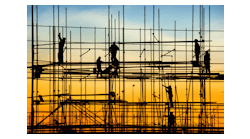“Project Management” is defined as the art and science of “initiating, planning, executing, controlling, and closing the work of a team to achieve specific goals and meet specific success criteria.” Historical examples include literally every engineering and architectural project in the history of mankind, from the pyramids to the Great Wall, the Gothic cathedrals, the transcontinental railroad, and the Apollo moon landings. Every project needs to be planned beforehand and managed during its existence.
Computer software tools are available to modern project managers that make their job much easier than before. Beginning questions that have to be asked by any project manager considering the acquisition of this software are: What exactly does project management software do? How big of an investment is it for contractors/companies? What is the learning curve in implementing the software packages? What are those specific pieces of a project in which the software obviously improves efficiency, and then those that are not so obvious? What are the adoption rates of new project management software? What are the biggest obstacles to adopting the technology?
To answer these questions, we must first examine the discipline of project management, the tools used by project managers, and the types of software that automate this effort.
Principles of Project Management
A Civil War general once remarked that all military strategy and tactics could be boiled down to one simple axiom: “Get there firstest with the mostest.” Project management operates on a similar principle: having resources (labor, materials, equipment, money) available on time and onsite when needed, and where required. It is all about the timing of deliveries, arrivals, equipment allocation, labor availability, task startups, task durations, and task completions into an integrated, coherent schedule. The type and frequency of schedule items will depend upon the kind of project in question and its goals: Will the project: involve pure research and development? …produce a working prototype or proof of concept? …construct an actual physical asset? Theses scheduling events are organized on a framework of the six project management stages that define a project from conception to completion. The stages apply to any project, whether constructing a skyscraper or digging a ditch.
The project conception is its first stage. During this, the need for a project is confirmed and its feasibility examined. Initial responsibility for completion of the project and its major tasks are assigned during the first stage and whether the project will be completely or partially completed by in-house parties or contracted out to third parties. The main document created during conception is the formal project proposal, which summarizes all of the above information into a concisely written submittal to the owner of the proposed project. Similar to business plans and grant applications, project proposals must justify the proposed project in terms of need, and/or profitability. The proposal must define the scope of the project and its end result. It must explain why the project is feasibility given potentially available resources and time constraints. Potential partners, laboratories, contractors, and consultants need to be designated. When completed, the project proposal should outline in broad strokes the nature, direction, and extent of the project.
Once the general direction of a project has been determined and approved, it can be better defined. During the definition stage, project documentation, filing, and archiving standards are established for the project. This organizational system provides a framework for defining the project requirements: prerequisites and preconditions, project function, project operation, design extent (Winjen 2004). Preconditions cover all of the existing legal (safety standards, labor laws, environmental regulations, etc.) and physical (material characteristics, existing terrain, etc.) aspects of the job. These are fixed and cannot be modified by the project itself. The project must conform to preconditions, not the other way around. Project function deals with its proposed end use and its efficiency in meeting these end use goals. Project operational characteristics address how the project end product is to be utilized upon manufacture, installation, or construction. Design limitations defined both physical dimensions (bridge span, widget diameter, or building height, etc.), as well material limits often conforming to safety and health requirements. None of the above can be performed by a single party; collaboration is required of all parties during the design stage whether inside or outside the owner’s organization. The final result is a comprehensive and definitive list of project requirements, definitions, and responsibilities.
Once this list is approved, the project can proceed to the design stage. All projects need some sort of design. Whether a picture hand drawn on a notepad or a real-time BIM display in three dimensions, every project need some sort of visual representation. Most projects require multiple related designs for each of the project’s sub-systems. From these designs, specifications, material characteristics, and quantities can be derived. And from characteristics and quantities, a project manager can develop equipment needs, labor requirements, and task durations. These, in turn, allow for the creation of schedules and budgets. These designs also serve as the basis for any engineering analysis as to the function and safety of the proposed project.
After the design is completed, analyzed, and approved, project development can commence. These require the marshalling of all the assets needed to begin the project. Contractors, suppliers, and consultants will have to receive RFQs and other bid documents in order to provided bid proposals that include not just price, but also a description of their capabilities. In house, the project owner needs to assign staff to manage the project, along with assigning clear lines of authority and communication to the project organization.
With all of the assets assigned to the project organization, a design in hand that has been analyzed and approved, and the end goals properly defined, project implementation can begin. This is the stage where the project is actually performed. Planning and preparation are over, and actual work now begins. Mobilization to the site and groundbreaking are performed, and the first field tasks on the overall schedule are started. They commence in order and in sequence until final completion. Resources are juggled and reallocated as needed during the course of the project work. Schedules can be adjusted as a result of delays or early completions.
It may sound contradictory, but projects don’t end with the end of the project. What follows is a post-completion stage, or operations or maintenance. Post-closure care and inspection is often a requirement for large construction projects, which can last as long as the anticipated operational lifetime of the completed project structure. No project ever goes perfectly according to plan. As Gen. Dwight Eisenhower said, “Plans are useless, but planning is indispensable.” Up next is the subject of project management tools and how they are used by planners to guide a project to successful completion.
Project Management Tools
The simplest project tool is the simple “to do list.” An expansion of this tool is the Milestone Chart, a method used since the beginning of civilization. A milestone is defined as the completion of a major project task and is represented on a chart by a special symbol such as a diamond or triangle. Keeping track of milestones provides a general overview of the progress of the project without getting a reviewer bogged down in detail. Not much detail is provided in a milestone chart; no information is usually given in regard to task relationships and dependencies, though the completion of each milestone can generate a report providing project management with greater detail.
A task list is another version of the simple “to do” list. It’s essentially an action item list, listing assignments and tasks given to project team members to accomplish. Instead of the broad overview of the milestone chart provided to senior management, a task list gives a focused set of instruction to lower level managers. Each team member will receive their own short list of tasks to accomplish without necessarily being shown work that is being done in parallel with their work or work whose start or completion is dependent on their work. Coordination of the work assignments shown on the various task lists is the responsibility of senior project management. A simple task list can be modified into a more detailed two-dimensional list. This method allows for the tracking of large numbers of tasks that are grouped together in batches. In such a list, a description of the main vertical list is a description of the project task batches with the individual tasks displayed horizontally next to their respective batch descriptions. Each box can be color coded to reflect level of completeness for purposes of reporting and tracking.
A visual representation of how each task and milestone ties together and is coordinated throughout the project is provided by the Gantt Chart. Also known as a Bar Chart, each task is assigned a row from top to bottom, with each column assigned to a particular time period (usually one-week duration). Bars are drawn extending left to right across the width of the task’s assigned row to represent the duration of the task over the duration of time symbolized by the length of the bar. Furthermore, the starting date (left end) and ending date (right end) of each task bar conforms with their scheduled start and end, which in turn depends on a preceding task that must be performed first. The relationship between the ending of one task and the start of the next is usually shown by an arrow connecting the two and showing the direction of the dependency. Gantt charts can be used to track project progress in several ways. First, a simple vertical line can be added showing the current date. Where this line intersects the various task bars gives an indication as to the level of completeness of each ongoing task as well as visually indicating which tasks have been completed and which have yet to start.
Second, the lengths of the task bars can be lengthened or shortened to reflect delays or early competitions respectively. As the lengths of various task bars change, they have a cascading effect on downstream tasks and their start and finish dates, which affects tasks further down the line, altering the entire project Gantt chart layout.
As more than one task can determine when a subsequent task can start, the dependency relationships can get rather complicated. Typically, an early task that finished prior to a concurrent task can result in what is called schedule “float.” For example, Task C can’t start until Task A and B are completed. Task A has a scheduled completion date of day 100, while Task B will be completed on day 110, which is also the earliest possible stat date for Task C. That gives Task A up to 10 days of float, compared with its ending date and the start date of Task C. Therefore, completion of Task A is less critical to the overall completion date of the project since it could be delayed up to 10 days without affecting the scheduled start of Task C. A Gantt Chart will visually represent these relationships and allow a project manager to easy track the effects of individual task schedule changes. However, Gantt Charts are less useful if the durations of individual task are unknown or vague. This situation would require near continuous upkeep and revision of the Gantt Chart.
More complicated than a Gantt Chart, a Network Diagram (Flow Chart) avoids these issues by displaying task relationships as an intricate spider’s web. Such a visual representation is ideal for complicate projects with multiple, intricate task relationships. Each node of the network diagram represents an individual task. Information is provided concerning the task description, planned start and finished dates, anticipated task duration, and float (if any). There is no need to adjust the physical representation of each task since the emphasis is on the task relationships, not the tasks themselves. Without rows or columns, the individual tasks are presented on paper space in clusters of associated task nodes instead of by bars matching task durations. So for projects where task durations are not known for sure, it is preferred over the more rigid and clumsy Gantt Chart.
A Network Diagram also easily displays the chain of task relationships that determine the minimum duration of the overall project. This chain is referred to as the Critical Path. Getting back to the float example above, the minimum overall duration of the three tasks that make of the project is determined by the chain that connects Task B with Task C. Assuming that Task C takes 50 days to complete, this duration plus the 110 days required to complete task B gives a Critical Path duration of 160 days to complete the project. Task A would not be on the Critical Path. So, by highlighting the Critical Path through the project schedule, a planner can determine those critical tasks that must be performed on time so as to delay the overall completion of the project. Resources and oversight can be devoted to these tasks to ensure overall project success.
Resource Leveling is a scheduling method that minimizes the need for delivery of large quantities of key resources to prevent choke points from occurring in the development queue. This is accomplished by taking advantage of any float in the schedule, shifting the start and end dates of certain tasks so as to speed up or delay the need for material deliveries. Material shipments can be spaced out more evenly throughout the project’s duration, preventing bottlenecks that could indirectly threaten the project’s schedule.
The Critical Chain method takes the Critical path method to the next level by combining it with resource levelling. Should resource availability constrain the project, the method will reprioritize the work, along the necessary resource delivery dates, to accelerate the project and reduce its duration. In situations where multiple critical paths are impacted by several different resources, planning can become very complicated and usually has to rely on a software program to juggle the project schedule.
PERT (Program Evaluation and Review Technique) is one of the most modern program management tools, developed by the US Navy in the 1960s to manage the development of our nuclear submarine fleet and its ballistic missile weaponry. It allowed the Navy to determine the best case, worse case, and most likely scheduling scenarios for these cutting-edge projects, many involving tasks that were being performed for the first time. The result is a weighted PERT estimate calculated by its formula.
Managing the Project Schedule
Armed with these management tools, a project manager can manage the schedule in addition to tracking it. This means using these tools as a means of accelerating the project schedule (since nobody ever wants to extend the duration, and thus increase the cost of a project). And while any attempt to shorten a project’s duration carries with it some risks, the use of these management tools allows the project manager to attempt do so in a logical and rational manner.
With the information available concerning the duration of each individual task in the project, the project manager can trim the individual task durations by means of buffer management. This creates and more aggressive overall schedule with margin for error, but the sum of all of those individual task duration reductions can result in a significant overall reduction in project duration. If resources are the problem and their availability is the cause of extended task durations, crashing the project may be an appropriate solution. Making sure that more labor or equipment is available will speed up most any construction task (up to a point of diminishing returns). Fast tracking allows for earlier task start dates by pre-ordering material and other resources long before they would normally be needed (such as ordering steel with the reinforce concrete structure is still in the design review stage) even though steel specs may change during the course of final design review. Needless to say this is a very high risk, but high reward method. Simplifying task by mainlining can also be done to inherently reduce specific task durations. The use of standard design templates and pre-written construction specs are to examples of such generic simplification. And lastly, if a project has more than one goal it can be split into separate phases that can be managed and tracked independently and in parallel with each other.
Types of Software
Project management software is defined by its level of complexity, intended users, and its operating platform. Operating platforms included simple desktops, cloud- or Web-based systems, or those operating off of dedicated servers. Project management software can be simple enough to be loaded on and run off of a single laptop or desktop computer. These are usually licensed to individuals (though corporate licensed software can be accessed by individuals via VPN). Most often, these applications are used exclusively by the project manager without allowing access to other project personnel. These access limitations help preserve the integrity of the coded information while at the same time limiting communication to the distribution of hard copies or PDF files.
Web- or cloud-based systems can be accessed via a Web browser. This raises concerns about security by parties outside of the project management organization; however, it is often necessary to allow multiple party access via the same application for ease of reporting and communication. And access does not have to be via computer. Many apps allow access via tablet, think pad, or even a smartphone. For the most part, since cloud data storage is reasonably secure, Web-based systems have become the preferred platform for project management software. Not only is the data stored on cloud servers, the software itself is not actually loaded onto the device. This is referred to as “software as a service.”
The level of program complexity can range from simple personal applications, single user software, and collaborative. Individual home use platforms are mostly used to manage home projects or personal schedules. A diet app or even a “fit bit” could be included in this category. More importantly, single user systems that limit access, editing and updating to the project manager. This is mostly true of desktop systems with downloaded software, but corporations can also limit the purchase of software licenses to single individuals allowing only them to have access to a Web-based system. Collaborative systems, on the other hand, allow for access by multiple users. Access control is provided at the organizational level not by the software itself. These can be web based or utilize client server architecture that allows access via a dedicated server to a downloaded software program. This, in turn, is connected to a database, which is updated with each user’s revisions and modifications.
Major Industry Suppliers
B2W Software provides its unique B2W ONE platform that unifies heavy civil construction software applications for estimating, operations and business intelligence. Interconnectivity between its applications allows data to flow logically across the B2W applications in real time, creating differentiating opportunities to collaborate across workflows, optimize operational performance, make data-driven decisions, and improve profitability. This allows for real-time updating of operational data from multiple applications, with platform-wide visibility—a visibility shared across the application between individual sources of data and multiple users in the project management organization. The latest addition to this platform is the B2W Schedule application. This system coordinates analysis, planning, scheduling, and dispatching of heavy civil construction resources anywhere across job sites and any time during the project schedule, all in real time. Access can be provided via either mobile tablet or desktop.
B2W Schedule can also track resources, including equipment locations and the need for equipment maintenance. Assigning crews, equipment, and materials is done with a simple drag or drop action, with the ability for instant allocation for future earmarking of resources. Customizable or user-specific views of the project status and data can be provided via the application of multiple filters and groupings; toggling between single- and multi-day views; and navigating quickly between past, current, and future dates. Resources allocation conflicts can also be resolved by B2W Schedule with an automatically generated listing of all conflicts providing the data needed to resolve them logically and efficiently.
Foundation Software provides job cost accounting and project management software on a mobile platform together with a powerful Microsoft SQL Server database to deliver dynamic reporting, high-strength security, and the flexibility to grow. Developed and supported by the same family company over its history, both on premise and on the cloud, Foundation has been utilized by for thousands of prevailing wage and ABC contractors to manage the job and master their back-office work.
Dexter + Chaney provides project managers with a Spectrum Construction Project Management (SPM) Software package. This system brings together, collates, and organizes financial and organizational data needed for a project. This allows for the creation of a collaborative project management environment, providing access to the most current project data anytime during the course of the project. Schedule and costs become easily controllable allowing a contractor to stay within budget. The software is designed for both project managers and in house accounting staff, and allows for easy import of data. Once up and running, the program allows for accurate real time tracking of costs, with comparisons to budget projections provided by work in progress reports. Project team members in the field can access SPM via their Project Plan Room mobile app, which allows contractors and subcontractors to remotely access the latest versions of plans, specifications, drawings, and other documents.
Procore project management software utilizes Gantt-based or calendar-based planning displays, and can be easily integrated with Primavera or MS Project. Interconnectivity with other software means that the project manager has no reason to learn how to use new construction project scheduling software. The operator can simply make schedule changes using the construction software already in use. Whenever a schedule task data point is edited, the Procore user ID, date, and time that change was made is recorded by Procore in the individual project database. It offers customizable views and filtering. Filtering allows for sorting of tasks depending on whether they are completed, in progress, or on the critical path. Updates occur in real time so users never have to concern themselves with tracking schedule version numbers or revisions.
Heavy Construction Systems Specialists (HCSS) provides HeavyJob time card and job analysis software. This system allows construction foremen and project managers to efficiently manage and analyze projects by providing instant and accurate job costing to balance against the estimate. HeavyJob allows companies to track how projects are performing in real time, while changes can still be made, rather than at the end of the project. Project managers can analyze daily job costs and compare actual production rates to the budget to ensure they’re making money, and to make corrections if they are not. HeavyJob also improves business processes and communication between the field and the office, integrating with nearly every construction accounting system for increased accuracy and to help you plan production ahead of time. Cost and production rates can even be sent back to a contractor’s estimating system for more accurate future bidding. Training is straightforward with HCSS providing complete implementation and training on all software, with 90% of companies fully implemented and trained within 90 days.
HeavyJob also improves job efficiency by allowing the analysis in real time of production data to check schedule and budget. It allows the uploading of photos and documents for better reporting, with integrated safety tools to help companies be safer on the job site. HeavyJob is scalable to meet a contractor’s needs, no matter the size. HCSS provides complete implementation and training on all software, with 90% of companies fully implemented and trained within 90 days. The software can be tailored to current processes, providing complete documentation of any process changes that have been made, with the ability to import current cost, crew, and equipment data into the customized HeavyJob system.