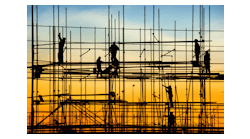For better or for worse, there’s a good reason why certain people are called estimators. It’s obvious, since that is precisely what estimators do: they estimate. Nobody has ever had to hold a staff meeting or a focus group to figure that one out. But the trouble is that while many have purchased takeoff software, not all have invested the time and effort necessary to wring the most benefits from their systems.
Working Better and Smarter
If there is a silver lining to the recent down economy, it’s the lesson that probably everyone in the construction business has learned: Survival depends on working not only better, but also smarter. Further, every tool that a builder can get his hands on that will make his business run better and more efficiently (read: profitably) than in the past is probably worth looking into, if not purchasing outright. This is especially true when you consider the benefits of products such as takeoff software.
Simply put, takeoff software is a collection of programs, processes, and information used to perform a part of the cost-estimating process in the construction industry. Estimators use construction blueprints, either manual or electronic, and start “taking off” quantities of items they will need from those blueprints in order to prepare part of the estimate. Examples of possible takeoffs include the number of light fixtures needed in a building or the amount of wiring needed for electrical work.
Takeoff Software Suites calculate cut and fill and topsoil volumes
The software can be purchased by itself, or as a standalone system. However, it’s often purchased together with cost estimating software, which allows contractors to determine costs of materials and cost of labor, after determining the volume and quantity of materials that are needed (using a takeoff tool). Finally, there are cases when an organization will purchase a complete construction software suite to perform all needed functions including estimating, accounting, job costing, project scheduling, and project management. The issues that should be given prime considerations before purchasing takeoff software include:
- Does the product under consideration meet your feature and functional requirements? For example, does it support onscreen takeoff for measuring PDFs digitally? Does it provide for digitizer integration?
- Does the product under consideration have the capabilities to support your trade? For example, earthwork, sitework, and excavation contractors should identify systems that measure cuts, fills, and volumes; measure square footage and lineal feet; and support 3D takeoff.
- Can it be integrated with your other construction applications, such as estimating, job costing, or project management?
Most Common Reasons for Buying Takeoff Software
There are two common scenarios contractors go through when researching construction takeoff software. First, the majority use manual methods and want a faster, more accurate way to produce estimates. Second, they need to replace an existing system because the technology is out of date or it’s too expensive to maintain.
Regardless of their current situation, most companies implement these systems because they do the following:
- Speed up and simplify the takeoff process
- Produce more accurate bids and estimates
- Reduce resources (e.g., avoid printing plans)
- Create more professional proposals
Most contractors are very candid with their opinions on the top benefits and features in takeoff and estimating software. More than 50% of companies agree that process standardization, speed, and accuracy are top benefits of using takeoff and estimating software.
Methodology
Takeoff can happen several ways. Some estimators perform manual takeoffs from field sketches, some conduct onscreen takeoffs using construction estimating software programs, and some use digitizers, which are electronic measuring devices that work on hard copy plans. Once takeoffs are on screen, measurements and calculations can be done automatically, increasing accuracy, efficiency, and speed. Further refinements that have been made in recent years with regards to the Internet and Wi-Fi technology has even allowed some makers to create takeoff packages that can be used to make modifications in the field as jobs are being performed.
Takeoff software typically allows downloading of many different file types, including TIFF, PDF, drawing web format, JPEG, and most computer-aided design documents. This capability means a tremendous savings in terms of both time and money.
One of the most interesting things about takeoff software is that on first inspection it appears to be much like a GIS in terms of its presentation, and the similarities don’t stop there. In terms of being able to present, manipulate, and store data, they are virtually identical; however, the primary purpose of takeoff software is to verify the information being given on plans at various stages of construction projects.
Benefits of Takeoff Software
It doesn’t take long discussing the subject of takeoff software with anyone in the business before they bring up the subject of cost savings, both in terms of time and money. In fact, according to Justin Smith, an applications specialist at ROCTEK International Corporation (Milton, FL), cost and time savings are one of the prime benefits that his company’s product, WinEx Master, offers its customers.
“When I speak to a customer or a prospective customer, the subject of cost savings invariably comes up,” explains Smith. “It’s not that I mind the subject coming up, since that’s a huge benefit of our product, but even to make that the main subject of discussion when it comes to why you should use the product is really to shortchange yourself. Compared to the takeoff software products of just a few years ago, there is a world of difference available to users today that simply wasn’t available then.”
ROCTEK’s Vector Direct eliminates most tracing, and 2D and 3D shading maps detail site work for field operators and subs. Additionally, the user benefits from ROCTEK’s High Density Grid and Cell format for calculations, providing unparalleled accuracy in cut and fill work, trench work, strata maps, and cross-sectional views beneath the surface of the site at any angle. Dual monitors along with digitizer capabilities are built directly into WinEx GRADE.
The takeoff application is designed for earthwork and excavating firms, paving firms, utility contractors, as well as general contractors. The solution fits almost any size of business, ranging from less than a million in annual revenue all the way up to billion dollar enterprises. WinEx GRADE provides formatted reports and will transfer information to Excel or any Windows-based estimating system.
The most important development, according to Smith, is the ability to import CAD and other data files for the purpose of verification and other functions of estimating. “Estimators are constantly having to prove their numbers when it comes to the end result of their work,” Smith explains. “This is a huge problem, but with takeoff software, it is virtually eliminated. Instead of having to sit down to show them how everything was done when the final evaluation was completed, all it takes is to send them copies of the files as they were completed, and virtually everything is there for everyone to see. Again, this saves time and money throughout the course of a job.”
Graphics
Many of the makers of takeoff software are especially proud of their graphics capabilities. In fact, most ask clients to make sure that the graphics that their products offer are real and integrated with the takeoff measurements and quantities. This is made all the better when there is a direct relationship between the displayed measurements and both the 2D and 3D modes of operation, a function that can be important to the estimator, whether he is performing verification and analysis.
Several makers offer these graphics capabilities using high grid density tools that can be adapted by the user as requirements change.
Other cut-fill programs that use low grid densities or a TIN (triangulated irregular network) format cannot produce accurate quantities and also cannot display 2D- and 3D-integrated graphics. Such programs use external graphics visualization libraries, as a necessity.
Steve Warfle, product manager at InSite Software (Rush, NY) is also a firm believer in the use of takeoff software as a tool to make business faster, easier, and as a result, more profitable. “Takeoff is such a pervasive part of the construction business, and when you are talking about projects that are costing millions of dollars, which is especially common today, errors can be very costly. Not just preventing errors, but the ability that InSite SiteWork software has to help make business decisions better and smarter just makes the whole idea of its use worthwhile.”
Features, Features, Features
Software developers love to tout the features of their products. Obviously, the business of takeoff software is no different. What makes many takeoff software products different is the little tweaks they use to appeal to the end user. For example, SureCount software, a takeoff product sold by ConEst Software Systems (Manchester, NH) features a number of excellent tools that can virtually slice attributes as needed, an important factor for estimators. SureCount allows users to easily calibrate drawings to verify the scale. Measurements can then be set up and listed by system.
Systems can be further delineated by simply point and click instructions for pathways, and the software draws the line in the color and style chosen with each segment and total lengths displayed. It’s easy to lay out branch or feeder runs with elbows and boxes as well as vertical rise or drops on the drawing or between floors.
Count and Snip
Counting and verifying whatever is involved in plans is a big part of estimating. Obviously, if an estimator doesn’t know how much of a product is going to be used in a project, how will he cost it? For this reason, many takeoff software products allow users to automatically count given features of their drawings.
Accuracy, Accuracy, Accuracy
Carlson (Maysville, KY) offers two versions of its takeoff software, Carlson Takeoff Suite and OEM, both directed primarily at estimating and model building functions, according to Todd Carlson, product manager for the company.
“Carlson started in this business primarily from a mining background, so our focus has for the most part been modeling, but I think that this puts our takeoff product in a good position for a lot of the building projects that the software could be used for today,” says Carlson. “Ours is a CAD-based system, which is exactly what more than 90% of projects come to builders as, so it is natural that to continue working with them as CAD systems would only make them more accurate and easier to work with. It’s much more beneficial than taking a CAD file, converting it to something else, then back into CAD for the actual use.”
“With a new PDF engine within Takeoff and CADnet, you can create a 3D PDF, which is then easily shared, unlike the original drawing,” notes Carlson. “This will simplify communicating changes to a client or across a project.”
Improvements to all four of the Takeoff Suite modules have been made for 2015. While Takeoff may still be purchased as one program, the modules—Carlson GeoTech, Carlson CADnet, Carlson Trench, and Carlson Construction—were broken out of Carlson’s popular site estimating and modeling program last year to better meet Carlson’s customers specific needs. Top new features in the Carlson Takeoff Suite include improved 3D drive simulation and added support to define up to seven subgrades in Carlson Construction, plus new ability to import layers in PDF files with layers and also to create drawing entities from a SketchUp file in Carlson CADnet.
“When dealing with importing PDFs, there is now the ability to maintain layers within a PDF during the import process,” adds Carlson. “This allows users to Freeze and Thaw linework immediately after import, dramatically reducing the time it takes to estimate from a PDF file.”
The following is the overview of the four modules within the Carlson Takeoff Suite:
- Carlson GeoTech provides the ability to import borehole data for analyzing subsurface conditions and materials. GeoTech models all core samples and produces a detailed, easy-to-read report for drill logs, cross sections, and plan view. This information is fully integrated with Carlson Civil, for determining site stability and suitability, and also Carlson Construction, for accurate strata takeoff estimation.
- Carlson CADnet allows users to create CAD from non-CAD documents such as PDFs, raster images, and paper plans. CAD text can also be generated from raster images with CADnet’s built-in Optical Character Recognition. CADnet can also import building information modeling (BIM) models (doors, windows, walls, roofs, etc.) and bring them into CAD as CAD entities; plus, CADnet includes a routine to export surfaces into BIM.
- Carlson Trench is for calculations related to installing pipes, sewers, or utility lines. The software calculates the volume of the trench cut, the volume of backfill (excluding the pipe size), and the linear footage of pipe broken down by the pipe material, size, and/or depth. Similar to GeoTech, Carlson Trench is fully integrated with Carlson Civil and Construction, and also Carlson Hydrology to meet the variety of customers’ needs.
- Carlson Construction is an integrated cut/fill takeoff and 3D surface modeling software solution designed for site and road construction. It offers powerful inspection and 3D viewing tools for elevating 2D designs to 3D model files.
“Developed over more than a decade within Takeoff, these modules serve to answer the specific needs of geotechnicians, civil engineers, and construction professionals who may not have required all of Takeoff’s many capabilities,” says Carlson. (Note: Carlson Takeoff with built-in AutoCAD remains the same, all in one.)
As with the modules in the Carlson Civil Suite, these new modules can be purchased and run independently or in conjunction with other Carlson 2015 products. They have been developed to work seamlessly with Carlson Civil.
With the release of Carlson 2015, the Carlson Takeoff Suite joins Carlson’s flagship Civil Suite—Carlson Survey, Carlson Civil, Carlson Hydrology, and Carlson GIS—plus Carlson Field, Carlson Point Cloud, Carlson Underground/Surface Mining, Carlson Geology, and Carlson Natural Regrade with providing 100s of improved tools to complete projects accurately and professionally.
Not To Be Outdone
Vico Construction Software (Boulder, CO), a division of GPS powerhouse Trimble, offers a suite of takeoff products, Vico Takeoff Manager, which generates quick and highly accurate model- and location-based quantity takeoffs derived from 3D models created with leading BIM authoring tools.
Once the model has been published to Vico Office, a unique geometry analysis algorithm is used to scan the 3D model content and automatically creates takeoff items, each with a defined set of construction-caliber quantities required for construction cost and schedule planning.
In case you need to refine the automatic takeoff process and adjust it to your company standards, Takeoff Manager provides you with an intuitive and easy-to-use interface. Simply paint the 3D elements and you are done.
The ability to view the takeoff items in the context of the 3D model—and the bi-directional link between the views—gives you clear feedback, improves team communication, and gives you the confidence that no quantities are missed. Since quantity takeoff is a live view, newly published and activated model versions result in automatically updated quantities.
Within the Vico Office integrated environment, takeoff data by location is automatically available in the Vico Cost Planner and Schedule Planner modules. There is no need to export and import data. With this integrated approach, you can be assured that your cost planning and schedules are always accurate and up-to-date.
According to Steve Block, a representative of Vico, “Our takeoff product in an excellent tool for not only estimating processes, but for allowing members of a building team to create effective communication methods and have full confidence that nothing has been left out, and when it comes to jobs, whether big or small, that ability is critical.