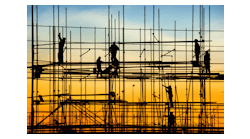You don’t have to be a computer genius to manage your projects thoroughly and painlessly. In recent years the software for project management has become a tool that does not require unusual qualifications for its user. If you are one of the thousands of not-so-big contractors in North America, you do not have to worry about hiring a special (and expensive) person just to run a program. “Construction Project Management software is doing a much better job at mapping to the way project teams work,” advises Sue Watkins, director of marketing at Meridian Systems, one of the world’s leading software providers. “For example, Meridian’s Prolog technology platform supports multiple interfaces, so that critical data can be captured from a variety of computer systems and computing devices, which better supports mobile workers, supply chain collaborators, and contractors with staff who prefer to use Microsoft Excel forms to submit data.”
Why should we pay attention to this software developed to make contracting simpler and more profitable? Possibly the best reason is that we are all human, apt to make mistakes, and forget “little” things during a project. “Imagine that you’ve just closed out a job in your accounting system and are celebrating the nice profit you made on the project,” suggests John Meibers, president of ComputerEase, whose latest software, FieldEase, has already made a powerful impact on the market. “Thirty days later you receive a $20,000 past-due notice from your material supplier. After searching through stacks of paper, you find the outstanding invoice on your project manager’s desk. Suddenly that profitable job isn’t so profitable.” With a paper-based invoice routing-and-approval system, that scenario presents a real risk to your contracting business, especially if you’re not using purchase orders to track committed costs. When a paper invoice arrives, the accounts payable clerk distributes it to the appropriate project manager or purchasing agent for approval before entering it into the accounting system. In a perfect world, the approval happens quickly and the invoice is returned promptly to accounts payable for processing. But we all know that the typical construction environment is anything but perfect. Priorities change hour by hour, and paper piles take on lives of their own. As a result, critical invoices get buried, lost, or simply forgotten.
“A paperless invoice routing-and-approval system eliminates the risk associated with manual processing,” advises Meibers. “Now, when a paper invoice arrives, the accounts payable clerk scans it into accounting software and electronically routes it to the appropriate persons for approval. The invoice is approved within the accounting system and accounts payable is notified electronically when approval is complete. Most systems offer flexible setup options that allow you to customize routing rules, create multiperson approval sequences, and generate reports to monitor approval performance. Electronic invoice processing increases efficiency for both the accounting and project teams. Most importantly, however, invoices never get lost or buried, which eliminates those costly surprises at the end of a job.”
The program just mentioned, FieldEase from ComputerEase, is designed to allow project managers and superintendents to spend more time managing their crews in the field and less time tracking and shuffling paperwork. A sensible question when you hear how everybody can know what’s going is: Does everybody and anybody have access to the data? No. FieldEase has built-in security features, and they limit access to restricted data. Your important data (private to you and your company) will be protected.
Remote entry of important job data is what FieldEase allows you to do. Put at its most simple, it means that you don’t have to be at the job site to tell somebody what to do or to find out what has been done. From the site, you can enter the data throughout the day and, at the end, transmit it all to the office. The reverse is true, too. Updated information from the office can be sent to the job site. The benefits are obvious. You get accurate timecard information. Usage of equipment is itemized so you can bill its use per job. You can verify completion time for units of the project and verify the schedule. You track costs accurately, for such items time, materials, and services. Also built into FieldEase is a calendar for planning the day, week, and month; reporting from the office; appointments made with an alarm to remind you of meetings; communication from anywhere via e-mail; an address book for information about contacts for the project; and a “To Do” list that keeps track of important tasks.
Some contractors prefer to ease into technologies that they perceive as difficult steps toward improving and expanding their businesses, and that is an attitude recognized and supported by most providers of software. Nothing praises a good business decision as much as success. Let’s look at some companies that have used project management programs to make their business better and more profitable. Southland Industries is a full-service, commercial, mechanical contractor that has been active just over 60 years. It now has four divisions nationwide: in Southern California, Northern California, the Southwest, and the Mid-Atlantic. “A few years ago, our Southern California division was 40 million dollars a year,” commented David Francis, planning manager at Southland Industries. “Today, a single project can be more than that, and we have large projects scheduled into 2015. We needed to put a tool in place that would support growth over the next five to seven years.” That “tool” is a project management program. This contractor had been using Prolog from Meridian Systems, in a limited capacity, for almost a decade, but now the company wanted to evaluate what was new and available today. “We looked at other solutions,” observes Francis, “but Prolog had a larger, more satisfied user base. Many general contractors with whom we work use Prolog, and that was another driving factor in our decision. We had seen the software in action at job sites and knew what it could do.”
Southland decided to update to the current version of Prolog Manager and add Prolog WebSite to its solution set. The contractor’s first targeted task was to standardize project documentation by eliminating spreadsheets and word-processing documents. This would eliminate the inefficiencies and risks associated with manual document creation and tracking. In many companies, people use binders as central bases of information. Somebody pulls out a sheet to make a copy…and puts it back in the wrong place. That’s an obvious problem that a program like Prolog eliminates.
It didn’t all happen in one day. Implementing the software required its own strategy for complete, lasting efficiency. In this, Southland received great help from Kelar Pacific, LLC, a California-based construction software–consulting firm that is also a Meridian-authorized reseller. The best software manufacturers have authorized resellers or partners who will perform such services; without adequate training, project management is not worthwhile, just as a new dozer with advanced technologies is not worthwhile if nobody bothers to learn the new technologies and how to run the dozer for its greatest performance. The implementation strategy was planned to allow Southland to incorporate every aspect of the Prolog program into the division’s operational standards. The company started with document management, went on to field administration and cost control. That included budgets, contracts, purchase orders, and change orders. The team created forms and letters customized to suit Southland. The training continues after adoption of the program, with monthly sessions for employees to address specific details or areas of specific significance to the employees.
“Our core purpose at this SoCal division of Southland is to build customers for life,” advises Francis. “We aim to become the design-build mechanical contractor of choice. Getting there requires that we select the right tools and ensure that people use them efficiently. With Meridian’s Prolog and our consultants Kelar, we are making a solid investment in the future.”
All the Way, From Start to Finish
“Maxwell Systems ProContractorMX is a complete software solution, meaning that it’s designed as a single, seamless system that an entire construction company can use to improve productivity and streamline processes from bid to cash,” explains Mike Gillum, director of product management and estimating. “Everyone in the business is using the same data, which is available in real time with supreme accuracy. Because jobs are managed from take-off, estimating, and proposals through job cost accounting, project managers can track true costs at any phase of the job and profitably manage projects, committed costs, change orders, and more.”
Maxwell’s ProContractorMX features a Project Manager Worksheet and Project Dashboard that allow PMs to create or edit projects, track job data, review budget variance, budget analysis pending change-order request, and work in process summaries. “They can know down to the penny what the cash position is on any given account,” adds Gillum. “Owners have a quick view of all projects to see which are profitable and on schedule and can see expected cash flow in total or by project. Ultimately, the solution equips construction companies to bid more jobs in less time, maximize profit margins, analyze pipeline activity and cash flow, and manage with insight into what the company does best.” That philosophy leads to better decisions.
Introduced at the beginning of this year, ProContractorMX from Maxwell Systems intends to take care of all the project management from the very beginning of a project before a machine is moved or a hole dug. “Providing the construction industry with a complete end-to-end solution helps us at Maxwell Systems deliver on our passion for technology innovation and meeting the needs of customers,” asserts Jim Flynn, president and chief executive officer of Maxwell Systems. “In business today, it is imperative to have control and visibility of true profitability, so we provide ProContractorMX as an all-in-one solution that enables contractors to increase productivity, reduce costs, improve control, and boost profitability throughout their business. Contractors no longer need to struggle using disparate software products that present operational obstacles and inefficiencies.” It is, as Maxwell Systems says, managing a project from start to finish. It’s not just managing, but managing accurately and efficiently. That usually means profitably, too.
The Basic Question: Is It Right for Us?
“Today’s construction software is designed specifically for use by construction company personnel from the owner to project managers, financial managers, accounting staff, and job superintendents,” comments Brad Mathews, vice president of marketing at Dexter+Chaney, another leader in this sector with Spectrum, the company’s best-known and successful product line. “Leading programs are built with input and guidance directly from software users. The best software goes through a process of regular updates that include enhancements enabling users to accomplish their work more quickly and efficiently. At Dexter+Chaney, we hold an annual users’ conference where we gather feedback directly from people who use the software every day to manage and operate construction companies. This feedback drives software development so that existing features become easier and more powerful. Brand new functions are added as well, to meet the growing needs of the user community. Continuous software development results in software that becomes easier to use and has greater power and capability over time.”
Dexter+Chaney explains that the US construction industry, however huge it may have been with projects two years ago, has unique business problems and challenges. As a result, the software specifically developed to serve the special needs of the industry is focused on solving those unique business problems. “From project management to payroll to billing to financial reporting, construction software has evolved to solve specific business problems that contractors face every day,” adds Mathews. “There are programs available that fit these unique business problems. Critical processes such as cost-to-complete projections, change order management, work-in-process reporting, vendor invoice approval, routing, and payment are just a few of the many processes where software can make the workflow faster, more consistent, and even paperless in many cases. When software is used to automate these processes, the savings in time and expense can be enormous. Software is a productivity tool that enables each company to accomplish more work in less time and with fewer people than before. In markets conditions like today’s, this productivity can be more than just a profit enhancer, it can be vital for the survival of the company.” Productivity again! Good productivity doesn’t just save time and money. It also means that your best people can handle more work. Good software will help your best project managers handle more volume. “It’s almost like cloning the best members of your staff, and who wouldn’t like to do that?” asks Mathews.
Spectrum Construction Software from Dexter+Chaney has found success with more than 1,000 construction companies. It includes more than 30 integrated modules for everything you can imagine that comes under the title Project Management. Companies that use Spectrum report they have grown their businesses by more than 300%, without adding accounting staff. “The program is easy to work with and get around in if you are new,” says Donna Ramos at Jacksonville Eighteen Construction in St. Augustine, FL. “Customer service has helped us with any problem we’ve ever had.”
Phillips & Jordan has been a general and specialty contractor for more than 50 years, with expertise in earthwork, site development, land clearance, and heavy civil construction. “Phillips & Jordan has a lot to handle,” reports Steve Rasmussen at the Knoxville office. “We needed an integrated solution to pull it all together. Spectrum construction software really came through for us.”
Up in Blaine, WA, Colacurcio Brothers have experienced excellent growth from a small excavating contractor to a multi-million contractor with work in highway/heavy construction, utilities, excavation and site work, and bridge and railroad work. “Spectrum Construction Project Management software delivers on the promise of complete integration,” asserted Chris Colacurcio. He added some practical words that many contractors will recognize. “If you’re not using project management software, then you’re at the mercy of your own filing system. I don’t like to be at the mercy of my own filing system, and I certainly don’t want to be at the mercy of my project managers’ filing systems.”
Managing Portions of the Project
You can also break your projects into portions or segments and find help to do that most efficiently. HCSS, based in Sugar Land, TX, offers several software programs whose titles will explain what they achieve. They offer HeavyBid estimating software, HeavyJob field management software, The Dispatcher resource management software, FuelerPlus fuel management software, Equipment360 equipment maintenance software, and Illuminate business intelligence software. Among the most praised aspects of HCSS is its training and 24/7 support for customers and its implementation planning. Thousands of contractors have been using the programs to make their superintendents, foremen, estimators, dispatchers, project managers and equipment managers knowledgeable employees. Looking at just one of the programs, you can see how Equipment360 tracks equipment maintenance schedules for dozers, scrapers, trucks and other equipment to give the user information for timely maintenance performance. The performance metrics in the program also point to equipment that is unreliable and should, perhaps, be sold. The program provides an itemized cost history for each piece of equipment and a work order management system that gives a good framework for retrieving and understanding parts and labor costs. It stores that information into an easy-to-find format. Mechanics enter their time directly into the system to avoid errors or double entry, and their timecards can be reviewed and approved before they’re sent to the company’s accounting system.
Users of the HCSS management programs have spoken well of their usage. “HeavyBid gives us the ability to make massive changes to our estimate on the fly, as opposed to having to go and make changes on the individual item level,” comments Greg Nolting at Milestone Contractors in Indiana. “HeavyBid is very easy to use,” attests Lee Heilig of David Barron Land Development in Florida. “The screens are very easy to use and are laid out logically. Before HeavyBid, we had an in-house estimating system. HeavyBid is not only far more comprehensive. It took away all the gaps that had been there before.”
“I’ve been using HeavyBid for about seven years now,” remarks Jerry Hamann at AUI Contractors in Texas. “I really like the constant upgrades to the system. Secondly, I like the subcontractor quote system, which allows you to handle all your sub packages without having to go to separate spreadsheets. It dumps over fast. If you need to make a change at the eleventh hour you can do so quickly.”
Among other comments from HCSS software users, I found these. They mention aspects of contracting with which we can all relate. “Since we began using the system, we have run 28 separate jobs using HeavyJob,” reports Jeff Fuerst of P.J.Hoerr Inc. in Illinois. “Every one of them was profitable! I feel as though some of the credit should go to the program. We have never before had the ability to track jobs on a day-to-day basis. I feel this made all the difference in the outcome of many of these projects, since several were tightly bid. Being on top of job cost has always been a priority for us, but it has never been so easy to accomplish.”
From Lake County Grading in Illinois, Joe Ames notes: “Before we had HeavyJob, we didn’t know if we were losing money until the end of the job or the halfway point when you started checking everything. With HeavyJob, I can check day by day, week by week, and correct problems immediately if we aren’t making production.”
Aspects of the program that Scott Thornberry at T&C Contracting in Kentucky likes include the working conditions in the diary entry screen, where you can select the weather, ground conditions, and temperature. If the weather delays progress, for example, you can back up your case and the daily notes protect a contractor from potential conflict if performance is questioned.
With OnTask, a new mobile project management application from ePlanIt, you have the first iPhone and iTouch application designed specifically for the construction market. This suite of software simplifies budget management by tracking workers, equipment, materials, tasks and units in real time. The daily time of a crew (with relevant project, job and trade information) can be entered manually by the supervisor or, if used with ePlanIt’s GPS Labor Tracking System, collected automatically. That information from the field can be compared with project budgets to determine if individual sections of projects are ahead or behind schedule. Project supervisors can use OnTask software to manage multiple projects simultaneously.
Onsite Support
The systems for machine control are proven and available. SiteWork and Field General software from InSite Software will give you that added touch of control when you use them, and they work with all the major machine control systems, like Topcon, Trimble, Caterpillar AccuGrade, Leica, and Sokkia. “You can cut the time your team needs for jobs like take-off time by as much as 80%,” explains Steve Warfle, product manager for InSite Software. “Our Field General allows staking points and GPS machine-control models to be created. Designed specifically for ease of use, the menus guide users for staking files for utilities, roads, buildings, and curbing. A 3D-Live drive-through machine control simulator allows the user to make corrections to the model on the fly, as it is navigated. For road models, you can generate them by combining the design centerline and profile data.”
InSite Site Software has been successful and popular for more than 20 years now. Earthwork, utility and area-and-length takeoffs from PDF, JPG, TIF, and CAD files can be done, with even the largest projects completed directly on the user’s screen without having to use a digitizer or a paper plan. Think of the savings, when you don’t have to pay those traditional plan fees, plotting costs, and disposal costs. And it is all done so fast, so accurately. This next item may seem a small feature, but it’s a huge benefit. The program provides the graphics and reports so that you can tell anybody: “Here are the numbers. And here are the graphics to prove them.”
You Have Some Excellent Choices
“Basically, everything in our system is designed with the philosophy that more effort in planning and managing reduces the number and size of the problems during construction,” says Dann E. Kroeger, president of HeadsUp Technologies. “The corporate name is HeadsUp because we give our customers a HeadsUp every day. Be proactive, not reactive.” This company offers Integrated Construction Project Manager (iCPM), using the latest Microsoft.Net technology. It’s an online system that integrates interactively all the budgeting, bidding, scheduling, field reporting, cost control, documents, resources, and more. It interfaces with many accounting and estimating products. “It’s easy to use,” adds Kroeger. “It’s affordably priced and available using an Internet connection, any time or place.” Has it been successful in the last decade? HeadsUp has provided scheduling and project management solutions to general contractors, owners, construction managers, and specialty firms in our sector since 2001. It has more than 3,000 users who manage in excess of 11,000 projects, 75,000 approval documents, 7,000 bids to half a million suppliers, and 50,000 reference documents.
The integrated scheduling of iCPM shows problem tasks and documents each morning when they appear on HeadsUp Alerts. They are summarized in descending order of impact on schedule completion or budget. There are direct links to contact those who can solve any problem that may arise, with subcontractors and superintendents listed on the screen to make calling or e-mailing a simple job. Superintendents can enter details from the field while subcontractors are notified of current, late, or upcoming jobs in the project.
WorkZone is a program that is hosted on the provider’s secure servers so that the customer/user can be up and running quickly, with no additional hardware or software. With this program you have internal and external company functions alike. Externally, you can have instant communication with your own customers, as well as facilitating approvals and creating a permanent record of each transaction. Internally, you can ensure the project stays on track and nobody is kept waiting for a key element. “Until recently, Project Management software aimed at a professional project manager,” notes Pat Kelly, vice president of WorkZone. “It could spend time well on detail and budget resources, but it was intimidating for the nonprofessional. WorkZone is more useful. It is Web-based, and more simple. Traditional software has the professional project manager doing all the updates, but he also has to send reports. They can be out-of-date when actually sent! With WorkZone an update is instant.”
All members of your team sharing project information can have access (though they may not all have authority to make changes). People can leave comments, or leave a record. From the job site, using the iPhone’s unique interface, supervisors can enter information and the data entered on the iPhone is sent to your project Web site, where it can be assessed by corporate executives, owners, developers, and other OnTask users in your company. OnTask software also integrates with ePlanit’s video camera technology to allow job-site cameras to be remotely viewed and controlled in real time.
All the leading designing and producing providers of software are emphasizing that their software is not only for “software experts.” Project management software is supposed to help everybody in the company. “Today’s software is intended for workers at every level,” confirms Pamela Ruskey, marketing manager at UEVEN LLC, whose SHARCC products have enjoyed good success in this field. “While the software is being created, it is also being tested by all levels of individuals. The idea is to make the software function well on levels that run your business more efficiently but, at the same time, make it user friendly for all. Most software companies have support services that can walk you through any problem, but keep in mind that there may be bigger issues that only an IT person would know how to address. Such issues are, however, few and far between.” UEVEN software is designed to be used by just about everyone in a company. One of its latest products is EmpPedia, a program for human resources that incorporates employee services, human resource management, and time collection. The Employee Services section provides employees and their supervisors with electronic access and paperless processing of time-off forms, position request, time clocks, and raises. Included in Human Resource Management are safety, training, education, benefits, leave, and employee management.
Journyx ProjectXecute, made by Journyx Inc., takes companies beyond just planning projects towards successful execution and significant return on investments. The on-demand software solution tells you who is working on what, when they’ll be finished, and who is available for the next project. This allows you to determine which projects are in danger and why, so that steps can be taken before it is too late. It also helps you to understand true project cost to achieve per-person, per-project profitability.
Journyx ProjectXecute integrates project plans, resource availability and financials to provide a complete view of project profitability in a single system. This powerful project and resource management technology, combined with implementation from project management best practices experts, Cognitive Technologies, gives customers a flexible solution that scales to different levels of need.
Finally, a vital element to look for in every project-management program you are considering is that of capable, qualified help for training and implementation. Software users (just like dozer, grader, and excavator operators) will accomplish more and enjoy the process along the way when they are well trained. The best software programs provide tools like “help” systems for users to find answers, but the recommended process is to take advantage of training by the provider’s staff. This will help users to get up to speed more rapidly and make better use of the software. Don’t overlook the implementation and training services available to help you hit the ground running. Solid training means you will gather more benefits in using the program every day. Today’s construction software was designed for use by your company staff. It works well, and it will more than pay for itself and create a good return on investment. Today, more than ever, these benefits can help construction companies survive and thrive, especially in our present business economy.