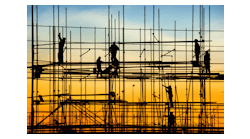Mid-State Paving & Excavation is an 11-year-old, $3 million company that serves central Pennsylvania with 40 employees.
Prior to using Maxwell Systems’s ProContractorMX, the company had been using a combination of spreadsheets and software. Doing so necessitated re-entering data in several places and didn’t allow the company to have the job costing information needed to manage efficiently, effectively, and profitably.
“We could look at week-by-week cumulative costs and compare them to the original bid amount, but this process was time-consuming, prone to error and not real-time,” notes Steven Pope, administrative manager.
“We needed a more powerful solution that could provide job cost tracking from the estimate through the project management process and billing as well as more efficient payroll and better control,” he adds.
The challenge faced by Pope is shared by others in the industry: the need to manage multiple projects in multiple locations.
To do so by using project management software to its fullest extent means that grading and excavation companies also value a good relationship with the software vendor.
For Mid-State Paving & Excavation, Maxwell Systems’ ProContractorMX construction software solution provides support from take-off through job cost accounting and project management through critical reporting and analysis.
Details and a snapshot appear in this display from Dexter + Chaney
Project managers can streamline field and office operations with job cost tracking tools. Project budgets and contract schedules of values for billing can be created from estimates or previous project templates or entered manually. Contractors can track the optimal amount of detail for each project or sub-project, creating purchase orders from an estimate for the buyout of a project.
ProContractorMX also enables contractors to control project budgets, costs, billing, and accounting data on a real-time basis. The software enables project managers to monitor upcoming projects to ensure resources will be available and also handles change order requests. Digital takeoff eliminates missing change orders, addendums, and additional costs identified during project execution for estimators.
ProContractorMX encompasses Equipment Management, allowing project managers to track the location of each piece of equipment and capture equipment usage as costs and bill to every project.
The job cost component is Pope’s most valued benefit. The software enables him to manage change orders, budgets and labor and to do onscreen comparisons to manage profitability throughout the project.
“Analyzing cost is always important, but in an economy where there is more competition and bids must be tighter, it is even more critical for us,” Pope says.
Another benefit Pope favors is the software’s Davis-Bacon certified payroll reporting and tracking of Workers’ Compensation and benefits.
The software calculates earnings, benefits, fringe benefits, insurance liabilities, and taxes.
Estimating features also are important to Pope, especially since the company recently changed its bidding approach from one that focuses on a specific bid item to one based on how the company will bid the project and points to WBS codes for specific assemblies during the bid creation.
The bidding process has gone faster with ProContractorMX, Pope notes. Previously, the company used an Excel spreadsheet set up for each bid item, merging them to create the estimate. Now the company uses ProContractorMX to create visual assemblies and crew lists.
The company also uses the software to synchronize project costing and ongoing changes with hard financial data, creating reports as needed.
Mid-State Paving & Excavation is gradually implementing the benefits of the software as company officials need more of its features and grow more comfortable with it.
“We really like that everything is tied into one solution,’ says Pope. “The flow between the estimating, accounting, and other components is tremendous, and the navigation is smooth. ProContractorMX makes it easy to find and report details, will save us time, and increases our accuracy.”
In Lamar, MO, Johnson Construction & Development has used Carlson software for many projects, including the excavation and storm-sewer line construction for a new training camp facility for the Kansas City Chiefs.
For that project, Johnson Construction & Development uses 3D Machine Control software with a GIS system.
Bob Littlejohn calls his company a “little company that does big things.” Being involved in large construction jobs requires efficiency and coordination.
“Carlson Software helps us plan before we go out in the field,” notes Littlejohn, who does CAD services for the company. “You have to have this on a big job. If there’s anything we have to do on the job, most of the time we do it on the computer because it’s a lot more efficient.”
Littlejohn likes it that those who own Carlson Software also are programmers.
“With some companies, the owner is a businessman, not a programmer,” he says. “He’s going to be business-savvy. These guys are about the actual software. They know how to write software. It”˜s not about making money; they care about having a quality product.”
As a result, if Littlejohn has a software-related issue, “I know I can call someone and know it’s going to go directly to the lead programmer and they will have it fixed. I’ve got access to four people-if I can’t get one, I can call another.” Johnson Construction and Development uses several software solutions from Carlson Software, including Survey, Takeoff, Grade, and ServeCE.In a YouTube video demonstrating how Johnson Construction and Development used Carlson Software on the Kansas City Chiefs facility, Littlejohn remarks that when he thinks about a construction worker, he thinks about someone who doesn’t like to change his ways.
“With Carlson, it makes it easy to convert,” he says. “It’s not as big a deal as everyone makes it out to be. It’s a simple change. Yes, it costs money, but it’s money well spent.”
Carlson Software has several components, with the “ultra” level being Fleet Manager Office, says Randy Noland, vice president of business development and director of the company’s machine-control software sector.
“Within that are productivity analysis tools for the grading performance,” he notes. “That connects to Carlson Grade, which is 3D machine control software that monitors all of the articulation through various sensors-Global Navigation Satellite Systems (GNSS) and Global Positioning System (GPS).
“It’s comparing the design surface to your current surface so that it’s always monitoring in real-time the progress of this earth being moved,” he adds. “What connects this Fleet Manager Office and one of the variations is HeartBeat connectivity-a wireless connectivity that links the machine or machines to the office.”
Like many software solutions, Carlson offers a scale of options. “You can select various entry points that are less expensive,” says Noland.
Omaha-based Hawkins Construction used Viewpoint Construction Software to integrate all project activities on this four-way elevated viaduct located in Lincoln, NE.
One of the lowest entry points would be Carlson Grading Supervisor, enabling a company to have a site management system that offers surface or grade management on a GPS or survey pole.
With that software, a base, and a rover, a grading company can load engineering drawings into the stem, walk anywhere on site and check the grade in real time, Noland says.
“The next point would be to put this technology on a machine,” says Noland. “The machine needs a variety of sensors that monitor all of its movements and articulations as well as its position, which is what GPS and GNSS does.”
At this level, there is real-time surface management and machine monitoring.
“The beautiful thing is both of these software packages operate the same. The site supervisor could run a machine and the machine could run a site supervisor system because of the user interface,” says Noland. “From that, I can add the office component with Fleet Manager Office and if I don’t have a wireless infrastructure, I can take a thumb drive and carry my data and plug the data in at the office to analyze what that machine did, how much earth it moved between any two points in time.”
The benefit is that in the industry, a company is typically paid according to the progress of earth moved.
“They can say for the last two weeks, I’ve moved X volume of earth, and I’ve used X amount of fuel, and I’ve serviced my machine. Can I send my client an invoice? It’s a much more accurate method for tracking job progress and getting paid for it,” Noland notes.
One step up is a wireless infrastructure.
“I can turn on HeartBeat connectivity in the office, on the site supervisor’s system, on one or more machines and now rather than this data being logged locally onto the machine of the site supervisor, it’s streaming in real time back to the office anywhere in the world through the Internet,” Noland says.
Such connectivity improves on-the-job decision-making, he says. “I can decide to send two more machines out there because I’m running behind or maybe I can pull a machine off because I’m ahead of schedule and I can use it somewhere else,” Noland says.
Another value has to do with change orders, he points out.
“From “˜command central’, I can send out the surface files and new engineering changes and update my machines very quickly,” says Noland. “Not only is that more productive, but it’s also more accurate, because then I have a record of that plot version of the digital terrain file that all of my machines are using.”
Another value to wireless connectivity is trouble-shooting.
“If someone is having an issue on the 3D system, the office can log in, see the screen, change settings and actually troubleshoot machines anywhere in the world, saving a ridiculous amount of time,” Noland says.
Mr. Excavator is a $3 million excavating contractor based in Kirtland, OH. Company operations take personnel west to Toledo, south to Columbus, and into Pennsylvania as needed.
“During the height of the excavation season, we probably have about 150 employees,” says Jim O’Loughlin, company controller. “We do all kinds of excavating work-buildings, road work, and hillside repair.”
To manage all of that work and increase efficiencies, Mr. Excavator has used Foundation Software for the past 10 years.
“The company uses the software because of its reputation for handling construction companies who are labor and/or machine intensive in their operations,” says O’Loughlin.
Foundation for Windows, developed by Foundation Software, is a cost accounting, project management and scheduling program for the grading and excavation construction industry.
While the typical construction company software user ranges in revenue intake from $1 million to $40 million, the system also is successfully used by contractors outside of these ranges, notes Michael Ode, Foundation Software president.
The company includes not only job costing and core accounting modules, but also offers a project management module.
“This module makes it easy for project managers to manage forms and documents like RFPs, RFIs, RFCs, transmittals and submittals,” says Ode. “The document imaging and routing portion of project management provides seamless routing of invoices for approval between project managers, owners and A/P personnel.
“The detailed scheduling component tracks resources and the critical path on each job, ensuring that project managers can quickly and accurately track all of their projects.”
O’Loughlin likes the software for its ability to assign costs based on machine activity or labor activity to each specific job and its ability to export information into Excel for further analysis.
He also appreciates Foundation Software’s technical support. “It’s the ability to get answers in a timely manner whenever we have an issue or question,” he says.“There are consultants who come out to show us ways to utilize the software to make it more efficient and better from a financial reporting standpoint,” he says. “Since then, we’ve started to take advantage of many of the features that Foundation has that for whatever reason we didn’t know existed or weren’t taking the time to understand.
“We’ve found a lot of advantages and features in Foundation that we weren’t using that we can use now to make financial reporting more meaningful for us. It’s fantastic.”
For example, the company had not been pulling overhead costs and allocating them based on either a labor dollar, labor hour rate or a machine rate based on the activities on payroll.
“An overhead rate gets applied to the job, so there’s a lot less calculation that needs to be done at the end of the year trying to figure out how much to allocate to each job,” says O’Loughlin. “The system can do that internally.”
Hawkins Construction Co. is a heavy highway and commercial general contractor in the area of Omaha, NE, servicing a 400-mile radius in Nebraska, Iowa, and some of Kansas.
The company recently converted to Viewpoint Construction Software.
While the company had been using project management software prior to switching to Viewpoint, managers preferred Viewpoint’s integration of project management and accounting.
“We’re half on the heavy equipment side and half on the general contracting side. Viewpoint is good for us because it does both,” says Jeff Fuqua, vice president of Hawkins Construction Company. “It’s saved us a lot of time and our staff likes working with it. It’s made things a lot easier.”
Fuqua also likes it because the software combines accounting and project management functions.
By being able to do so, the company has eliminated repetitive data entry, says Fuqua.
“Somebody would handwrite something to give to an administrative assistant to type to give to somebody else to put into the accounting software, so now the project manager can just do the one-step entry and it’s done,” he says. “That’s eliminated a lot of time and double and triple entries. Employees do all of their own correspondence and also do their own change orders.”
After Hawkins Construction Co. purchased the Viewpoint software, vendor representatives came to the company to do onsite training.
“It’s simple software, pretty self-explanatory,” notes Fuqua.
Viewpoint Construction Software’s Viewpoint V6 Construction focuses on project management for the grading and excavation industry. It provides complete reporting on demand, tracking of change orders and daily logs.
The software enables users to do the following:
- Eliminate duplicate data entry and improve information flow between departments and project team members through complete integration with accounting
- Forecast projected quantities, hours, costs, and commitments with ability to override and add notes
- Manage a full-range of tasks including contract management, RFIs, change orders, submittals/ transmittals, meetings, logs, and lists for up-to-the minute project views
- Manage the complete process from subcontract buyout and setup to final release of retainage
- Work with Microsoft Office to automate creation and distribution of construction documents
“Customers have access to a comprehensive suite of services that start with implementation and data conversion to get them going quickly and to keep them going with responsive support to handle all day-to-day questions,” says Diego DeRego, marketing director. “We also offer multiple ongoing training packages for continued learning.”
Support is provided through telephone and personal consultations, Web-site information and online training courses, system health checks for optimal software use, data conversion services, learning services and training, and Crystal Reports and database services.
Laura Billingsley, database manager for R&L Brosamer in Walnut Creek, CA, says her company chose Explorer Software to address two key needs: accounting system functionality and project management.
Explorer Software’s Contract Manager Version 7 streamlines project management by allowing users to view all or a subset of jobs based on the customer, project manager or a combination of choices.
Features include job status inquiry, estimating, job costing, and change order.
Part of Explorer Software’s relationship with its clients includes handling project communication (RFIs, submittals, transmittals, communications) to change management (internal changes, external changes) to issue tracking.
“With integrated document management, end users are able to see the source transactions and the associated images affecting their jobs,” says Dustin Anderson, vice president of sales and marketing. “Alerts within the system also proactively manage construction projects for our users.”
Alerts are triggered when certain criteria are met or not met. If a job has costs, but no revenue, for instance, that alerts the project manager. Or if an item on the job is within a certain percentage of budget, but not at the same percentage in terms of units complete, that notifies a project manager.
Explorer Software has an iPhone application-a Blackberry one is in the works-that allows users to see their projects, job status, track certain Key Performance Indicators (KPIs), and approve invoices from their phones.
The entire Contract Manager application is completely Web browser based to enable access from any job site.
Billingsley likes that the Explorer Software, which her company incorporated into its operations in June 2008, is user friendly and has a familiar Windows look. “It allows us to launch our applications out to our field officers and enable them to use it, which we had never done before with our older system,” she says. “Now they can all get to the information. We’re showing them the job costs. That is a huge difference for us, to have everyone get to that information with one application.”“We set it up from the ground up,” she says. “They were very responsive. They really cared that it got done correctly and that we were happy.”
Billingsley also likes that as her company has needs or comes up with new ideas, Explorer Software representatives are agreeable to reviewing it with her company and possibly producing a product solution.
“That was really important when we were choosing software,” she says. “If it wasn’t perfect “˜as is’, they were willing to see if they could make it that way. If we all saw that it was a win-win idea where their software could benefit from it, they came through for us.”
Dexter + Chaney’s Spectrum Construction Software Project Toolkit is targeted to the grading and excavation industry.
Spectrum Construction Project Management software benefits include an integrated project workflow management: job costing, accounts payable, accounts receivable and payroll integration, project order change management, and document imaging.
“There are two general features of our solution that make it particularly attractive to contractors in this industry,” says Brad Mathews, vice president of marketing for the company.
“First, all information flows freely and automatically between the field and the back office,” he says. “Job information entered by accounting-invoices paid, payments received, subcontractors billed-automatically updates the project manager’s view of each of their jobs.”
Information entered in the field regarding job progress, change orders, pricing discrepancies, and labor hours is automatically transferred to the back office.
“As a result, everyone has a financial and operational view of the progress of each job and information is only entered once by the person responsible for that information,” Mathews notes.
“Second, the design of Spectrum software lets project managers take a job-based view of their operations. All information relevant to a job is presented to the project manager in the context of that job,” he says. “There is no need to search for information on specific equipment, change orders, labor, et cetera. Everything related to the progress and profitability of a job is presented to the project manager from a single location.”
Some examples include
- document imaging, which not only allows anyone with access to view documents, but also to print, fax or e-mail them from within the software;
- drag-and-drop information management, enabling multiple correspondences to be organized in one record;
- remote access, including barcode scanning and electronic signature; and
- equipment and resource scheduling.
Software is more than a tool or a way of passing information, says Mathews.
“The software we use helps define the way we work. The protocols of e-mail, of the Web, of our word processing and spreadsheet applications all impact the way we go about getting our work done each day,” he says. “So when a client chooses enterprise software-software that by definition impacts most or all of the departments and individuals in a company-it is a sure bet that the software will define in many ways how a company gets work done.”
At Baldwin Paving in Marietta, GA, CFO John Friedel utilizes Dexter and Chaney software.
“We’re more efficient with how we manage our equipment, how we process our paperwork, and in how we cost the job,” he says. “There’s no delay in the information. What used to take us a month now takes just a few hours.”
Condotte America, a heavy and highway contractor specializing in bridge work, roadways, mass transit and toll plazas, has used Meridian System’s ProjectTalk-the on-demand version of Prolog software-to better track change labor and materials, management issues, contract invoices, owner requisitions, e-mail correspondence, and RFIs.
The company has now implemented the use of Prolog Converge to enable its project teams to collaborate more efficiently and gain access to critical project data.
Prolog Converge is a Web-based project management application targeted to such needs as that of Condotte-the need for collaborative capabilities for project teams that may be working across geographical locations.
In addition to collaboration, Prolog Converge project management benefits include reporting, document management, field management, support for mobile solutions and Building Information Modeling (BIM) integrations.
“We are standardizing on Prolog because it has more flexibility than any other system we evaluated, and should allow our organization to achieve greater efficiencies,” says Andres G. Mendoza, P.E., vice president of Condotte.
Intuitive Systems, a Meridian Systems’ global reseller, is working with Condotte to “provide flexible access to Prolog, including creating an Excel-based form that makes it easy for users to input their project data,” said Alessandro Chiarini, principal. “Prolog Converge makes it easy for Condotte to streamline internal project operations and centrally manage data, while also improving collaboration across all project team roles.”
Corecon Technologies offers three contracts in its Corecon v7 project management software: fixed lump sums, cost plus, and unit price. Norman Wendl, Corecon’s president, notes that most companies approach Corecon for help in job-costing.
“In excavation and grading, a lot of times it’s a unit-price-type contract where the contract has a list of unit price items that are agreed upon and the billing that takes place during that month is for the excavated or placed qualities,” says Wendl.
Many of those in the Corecon customer base utilize QuickBooks, integrating it into the Corecon software program, he notes. Wendl points out that project management is broken down into multiple segments:
- Administration, which involves handling change orders if necessary and project invoices
- Procurement to cover the need to rent equipment, or purchase materials
- Time-tracking of labor and equipment
- Correspondence, including dealing with questions on the job
- Documentation of such items as permits or meetings
- Scheduling
All of those aspects are handled by Corecon’s standalone Web-based management software at a cost of about $40 to $60 for a user per month, Wendl says.
“You can access it anywhere on any type of device-all you have to do is open up your browser, log in, and you can access the information,” he says. “The project finances entered into Corecon can be sent to an accounting system such as QuickBooks, but we have a different Corecon link utility for other accounting systems.”
The company is now unveiling its mobile solution, a subset of Corecon v7 designed specifically for such small screen devices as iPhone, BlackBerry, Windows Mobile, and Palm-type devices.
The software enables companies to take their operations to the next level from the use of such programs as Microsoft’s Excel, Word, Outlook, or an accounting system, Wendl notes.
“Since Corecon is Web based, there’s nothing they need to install,” he says. “The only requirement we have is they use the latest Firefox browser. If somebody doesn’t send their finances to an accounting system and they just want to use Corecon as a tracking tool, that’s fine too.”
In cases where a company needs to use a Corecon link utility, it is installed in accounting, says Wendl.
“That makes a dual connection-one to the Corecon side via Web services and one to the accounting system-and literally transfers records from Corecon to that accounting system and is controlled by a data counting person, so there’s some security involved,” he says. “There’s no exporting to a file or importing; it’s a direct file integration. It’s clean, practical, and efficient.”
Many of Corecon’s customers have never purchased project management software before, says Wendl. A few times a week, Corecon offers an open session where people can come online, ask questions and our instructor will respond to those questions whether it’s on the Corecon side or Corecon link utility.
Corecon has videos on demand in the help system and implementation guidelines. Additionally, resellers throughout the country will provide tailored implementations for the contractor.
Once a grading and excavating company implements software into its operations, there are many factors that can contribute to a successful launch.
The relationship between the customer and the software company is as or more important as the feature functionality fit of the software system, says Sam Lacy, professional services administrator for Explorer Software.
Do due diligence before purchasing software. Ode suggests looking at the company, its products and its technology.
“Starting with the product purchase phase, users should cover all the product basics-seeing demonstrations, checking references and sometimes even consulting with industry experts. Time is spent examining the product to determine if it will meet everyone’s needs,” he says.
Look for a vendor with a solid reputation and stable history. “After all, users will be tied to this company for several years, so your cultures and philosophies should be similar,” Ode says.
Consider how the company trains its support representatives, the tenure of its staff, and its average response time, he says.
There are also advantages in selecting a vendor who is the actual author/developer of the product over a reseller, Ode points out.
“Implementing a new system and managing change is a complex and difficult proposition; however, with proper planning and deliberate execution, an implementation of a new system does not have to be the stuff of nightmares,” says Lacy. “While there are hundreds of tasks and details to administer in any implementation, there are a few that are critical to a successful implementation.”
For example, Mathews says, “If a company purchases software that is going to have a significant impact on the way they get through a day’s work across all their projects, they need to treat the vendor of that product as an extension of their team. The company should expect the vendor to make a thorough analysis of their current work flows and business processes, then propose a software solution that solves the real business needs of the clients.”
Understand the different types of software a firm could use-from simple spreadsheets to full-blown infrastructure life cycle management solutions-and the available deployment options from licensed on-premise software to software as a service (SaaS), and even hybrid solutions.
Keep expectations realistic. The typical implementation starts with a planning meeting to discuss users’ basic needs and is then followed by software training, ending with a wrap-up meeting to follow up on all points discussed in the planning meeting, says Ode. “A typical implementation will take six to eight weeks and should not be rushed,” he says. “Setup and training during implementation will be key to success after going live on the software.” Lacy adds that as good a fit as the product might have seemed in the sales process, functionality gaps will exist. “It is imperative that the customer remain focused on addressing items that affect the attainment of the primary objective, otherwise the project can become stalled over nonessential items,” he says. “Additionally, the implementation of a new system is a labor-intensive undertaking added to the staff’s existing responsibilities. Ensure the implementation team is properly manned and all participants understand that extra effort will be needed to complete the project.”
If the software encompasses a comprehensive package, Jim Flynn, president of chief executive officer of Maxwell systems, advises users to consider a phased implementation process that allows a company to “grow into the product and utilize functionality as they are ready.”
Ensure the vendor offers product training, including full implementation support.
Know the technology on which the product is built. “This can have a huge impact on product performance, data security and integration with other tools,” says Ode. “Technology can also indicate if the product is capable of growing with your company as your needs expand.”
Look for a vendor open to feedback. “Software, no matter how well established, is always a work in progress,” says Mathews. “Companies often don’t realize that the work cna and is guided in large part from their feedback. A company might think it a waste of time to suggest new features and functionality to their software vendors, but customer feedback is by far the biggest influence on vendors in the planning of new software updates and upgrades.”